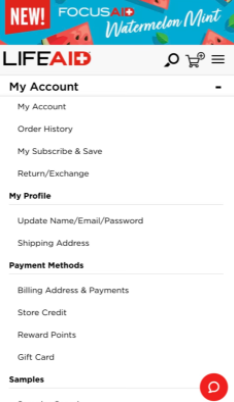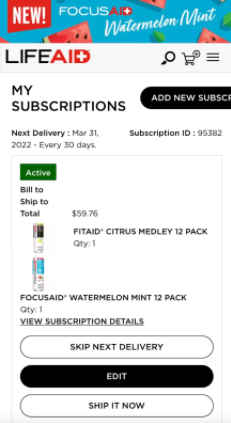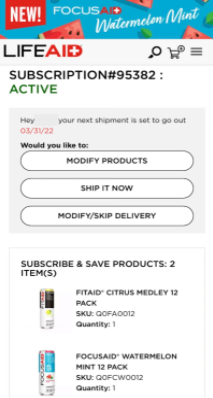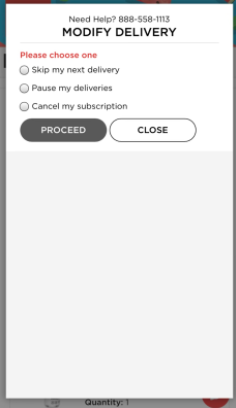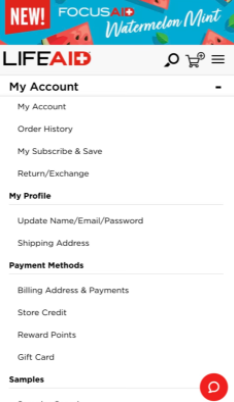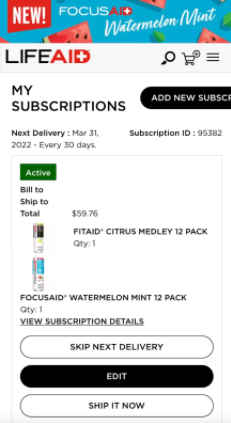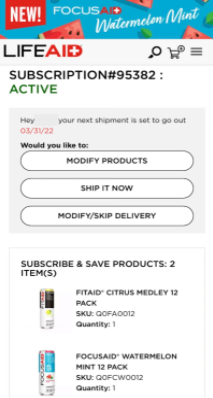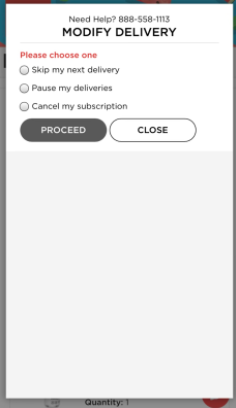Just like you, we like to make things as easy as possible because we are subscribers too! This is at the core of how we've formulated our products, taking the guesswork out of blending the perfect combination of vitamins and nutrients to help you live your best life. We wanted to share this helpful reminder on how easy it is to swap products and modify your LIFEAID subscription.
Please click on the My Account button in the upper right-hand corner of our main page. Once logged in, you'll be able to edit your address, credit card number, frequency of deliveries and even select a different product to be sent for your next shipment.
To make changes to your subscription click "My Subscribe and Save"
If you'd like a shipment sent right away, you can click the "Ship now" button. If you select the "Ship now" button, please be aware that this will move your next ship date to 30 days from the date of clicking that button. If you click "Skip Next Delivery" you can skip the next month's delivery. If you click "Pause My Deliveries," you can choose to push the next order out for up to 4 months. Clicking "Edit" will allow you to Modify the products in your subscription. Click "Modify Delivery" to cancel your subscription.
To cancel the subscription, click "Cancel My Subscription."
Check out the images below for a more detailed walk through! Of course if you ever have any questions on your subscription our Customer Success Team is happy to help!